Fast Screener 2
A downloadable tool for Windows
Download NowName your own price
Fixed size screenshot software.
Features:
- Most tasks are done with the mouse, commonly used features are available as buttons. It’s easier to use and instantly clear which visual elements are active.
- Improved Frame Tool The frame can now be fixed or freely resized, and you can adjust its thickness.
- Text Tool You can now add text anywhere in the screenshot area. Font, size, and color are customizable.
- Watermark Tool Another visual element — add a PNG or JPG watermark, control its size, position, and margin from the edge.
- "Bar" Tool This acts like a mask to cover sensitive or unnecessary parts of a screenshot. You can manually set its size and color.
- Save in PNG or JPG Screenshots can now be saved in either format. If using JPG, you can choose the compression quality.
- File Naming Made Easy. You can pre-set the file name, which is super helpful when updating an image — just save and overwrite the previous file.
- Snap to Screen Edges The app snaps to screen edges — great for fullscreen apps where you need a screenshot of a corner. If the top or left part of the interface goes beyond the screen edges, it automatically adjusts to keep important UI elements visible.
- Screenshot Modes: Fullscreen without the taskbar, Maximize the app to fit the current monitor
- Other Tweaks & Improvements
- Undo
- Better support for different monitor scaling
- Easier config saving
- Quick help guide
- Screenshot logging
Important: .NET Framework Required
| Updated | 4 days ago |
| Status | Released |
| Category | Tool |
| Platforms | Windows |
| Author | Dziva13 |
| Tags | docs, screenshot, tech-writing |
Download
Download NowName your own price
Click download now to get access to the following files:
fs_win-x64.zip 540 kB
Development log
- Version 2.0.4.04 days ago
- Version 2.0.3.16 days ago
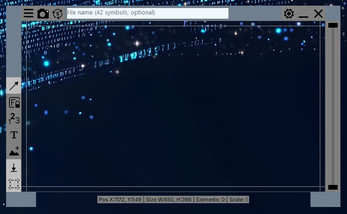
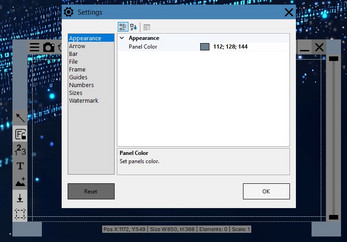
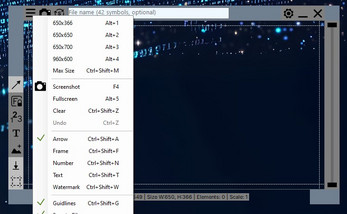
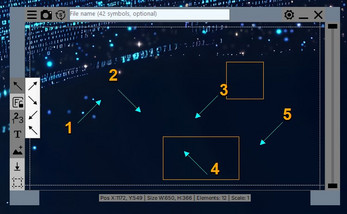
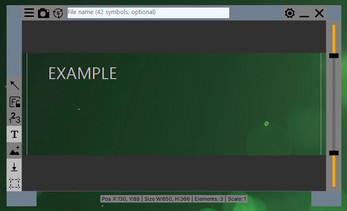
Leave a comment
Log in with itch.io to leave a comment.